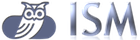
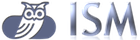
It shows results of realtime transactions. It displays results only in one hour not whole day. If message log attribute of an interface is on, raw message can be retrieved.
The screen consists of three parts - search filter, transaction list, and detail of selected transaction
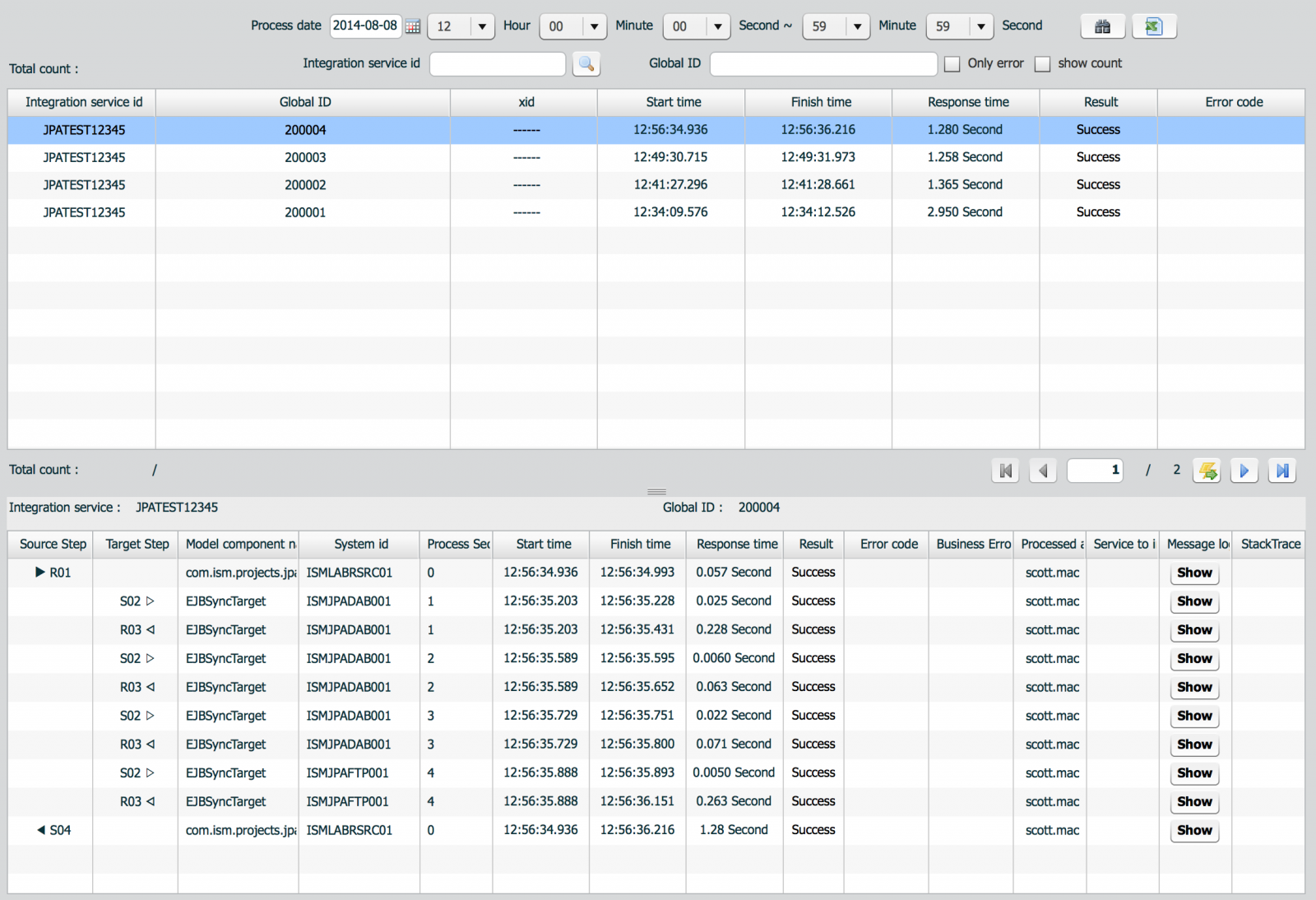
| property | Description | Remarks |
|---|---|---|
| Process date | Transaction date | |
| Integration service id | Realtime interface id to filter | Transaction results of which integration service id match the filter. If filter is set like 'IDS', then transaction results of integration service id starts with IDS will be returned. |
| Global ID | Transaction id to filter | Transaction results of which transaction id match the filter. If filter is set like 'TX01', then transaction results of transaction id starts with TX01 will be returned. |
| Only error | Filter to display only error transactions | |
| show count | Flag on display of total count. | To improve performance of search, the count of whole transactions which match the filters are not displayed as default.This flag is on, Total count is also displayed. |
| property | Description | Remarks |
|---|---|---|
| Integration service id | interface id | |
| Global ID | Business transaction id | |
| xid | XA Transaction id, if exists | XA transaction id is displayed for transactions of which 'Is 2PC' option is on. |
| Start time | Transaction start time | The display format is HH:mm:ss.SSS. SSS means milli seconds. |
| Finish time | Transaction end time | The display format is HH:mm:ss.SSS. SSS means milli seconds. |
| Response time | Elapsed time from Start to Finish | |
| Result | Transaction result | Success or Failure |
| Error code | ISM error code | Success or Failure |
| property | Description | Remarks |
|---|---|---|
| Source step | Processing step in source module side | Source step has either R01(Receiving request) or S04(Sending response). |
| Target step | Processing step in target module | Target step has either S02(Sending request) or R03(Receiving response). |
| Model component name | Module name or process name | In Businessware version, module name stands for a project. In JBoss version, module name stands for the name of EJB or parser class used. |
| System id | System id of current step | System id means system id used in integration service definition. |
| Process sequence | order of source or target component | 0 is source component and from 1 to N stands for target components |
| Start time | Step start time | The display format is HH:mm:ss.SSS. SSS means milli seconds. |
| Finish time | Step end time | The display format is HH:mm:ss.SSS. SSS means milli seconds. |
| Response time | Elapsed time | |
| Result | Step result | Success or Failure |
| Error code | Error code |
It shows results of batch transactions. It displays results of whole day.
The screen consists of three parts - search filter, transaction list, and detail of selected transaction

| property | Description | Remarks |
|---|---|---|
| Process date | Transaction date and time | |
| Integration service id | Batch interface id to filter | Transaction results of which integration service id match the filter. If filter is set like 'IDS', then transaction results of integration service id starts with IDS will be returned. |
| Batch Job ID | Batch execution id to filter | Transaction results of which job id match the filter. If filter is set like 'TX01', then transaction results of transaction id starts with TX01 will be returned. |
| Source file | Source file name filter of a batch transaction | File transactions which involves source file name match the filter will be displayed. If filter is set like 'SRC01', then transaction results of source file name starts with SRC01 will be returned. |
| Service type | Source type of a batch transaction. | Only transactions of which source type is selected type will be displayed. |
| All, Failure, Not finished | Transaction status. | Only transactions of which status is selected type will be displayed. Not finished means currently being processed. |
| property | Description | Remarks |
|---|---|---|
| Integration service id | interface id | |
| State | Transaction result and elapsed time | |
| Processed at | Host name in which ISM batch manager is running. | This means a batch job is executed on this host. |
| Total data | Record count or file size | If a file is transferred without transformation, total data value means file size in bytes. |
| Success | Success count | Succeeded record count in a batch transaction. If rollback type of a batch interface is set ****, then success count may be different from the total record count. |
| Failure | Failure count | Failed record count in a batch transaction. If rollback type of a batch interface is set ****, then sum of success count and failure count is same with total count. |
| Start time | Transaction start time | The display format is HH:mm:ss.SSS. SSS means milli seconds. |
| Finish time | Transaction end time | The display format is HH:mm:ss.SSS. SSS means milli seconds. |
| Send | Source system | |
| Receiver | Target system | |
| Transfer directory | Directory of source system | Displayed only when source type is file. |
| Transfer file | Transferred file name | Displayed only when source type is file. If multiple files are transferred, all the file names are displayed separated with comma(,). |
| Receiver directory | Directory of target system | Displayed only when target type is file. |
| Receiver file | Generated file name | Displayed only when target type is file. If multiple files are transferred, all the file names are displayed separated with comma(,). |
| property | Description | Remarks |
|---|---|---|
| Model component name | In Businessware version, module name stands for a project. In JBoss version, nothing is displayed. | |
| Model processing content | Description about the step. | |
| Process result | Result of a step | Success or Failure |
| Process time | Complete time of a step | The display format is HH:mm:ss.SSS. SSS means milli seconds. |
| Receiver | System id or component | If a step handles source or target operation, system id of that system is displayed. If a step handles manager operation, JOB_MGR_TASK is displayed. |
| Description | Detail information of a step | Used to show how many records are processed in that step. Total record count, successful count, failed count, and skipped count. |
| Reprocess no | Retry count | This number shows how many times this step is retried. If a job failed while updating steps, the retry starts from updating steps. A batch execution id is generated by ISM. But user or batch agent can assign batch execution id. If batch execution id is assigned, ISM checks whether the job is already complete or no. If a job already exists and failed, ISM assumes this request is retry. |
It shows results of deferred transactions. It displays results of whole day.
The screen consists of two tab panes. First tab is for overall result and the other is for error data. Overall result tab consists of three parts - search filter, transaction list, and detail of selected transaction.

Deferred job is continuously repeated job per interval. So deferred job does not have any transaction id like realtime or batch interfaces. And deferred job is endless job with no final result. It contains only current position or state. There is no error result but has only error history.
Search filter in deferred result contains only integration service id and time period.
| property | Description | Remarks |
|---|---|---|
| Process date | Transaction date and time | |
| Integration service id | Batch interface id to filter | Transaction results of which integration service id match the filter. If filter is set like 'IDS', then transaction results of integration service id starts with IDS will be returned. |
| property | Description | Remarks |
|---|---|---|
| Integration service id | interface id | |
| Start time | Transaction processing time for the first record set during selected time period | The display format is HH:mm:ss.SSS. SSS means milli seconds. |
| Finish time | Transaction processing time for the last record set during selected time period | The display format is HH:mm:ss.SSS. SSS means milli seconds. |
| Start sequence | Sequence number, if exists. | If collect query used to collect data from source contains sequence number, first sequence number of collected result is displayed. Otherwise, the key field value(s) of the first record is(are) displayed. |
| Last sequence no | Sequence number, if exists. | If collect query used to collect data from source contains sequence number, last sequence number of collected result is displayed. Otherwise, the key field value(s) of the last record is(are) displayed. |
| Total count | Processed count | Processed data count during the time period |
| Success | Successfully updated count | If rollback type is all, success count should be same with total count. |
| Failure | Failed count | Only when rollback type is Failed data, failed count can be non zero. |
| property | Description | Remarks |
|---|---|---|
| Integration service id | interface id | |
| System | System id | Complete means deferred job manager. |
| Start time | Transaction start time of one record unit | The display format is HH:mm:ss.SSS. SSS means milli seconds. |
| Finish time | Transaction end time of one record unit | The display format is HH:mm:ss.SSS. SSS means milli seconds. |
| Start sequence | Sequence number, if exists. | If collect query used to collect data from source contains sequence number, first sequence number of processed result is displayed. Otherwise, the key field value(s) of the first record is(are) displayed. |
| Last sequence no | Sequence number, if exists. | If collect query used to collect data from source contains sequence number, last sequence number of processed result is displayed. Otherwise, the key field value(s) of the last record is(are) displayed. |
| Total count | Processed count | Processed data count in one collected unit |
| Success | Successfully updated count | If rollback type is all, success count should be same with total count. |
| Failure | Failed count | Only when rollback type is Failed data, failed count can be non zero. |
| Skip | Skipped count | Not processed count. Only when target operation contain skip option, skipped count can be non zero. |
| Step | Step name in one processing |
Retrieve : collect data
Update : execute update operation Insert : execute insert operation Complete : Completion of one processing. Used to identify whole processing of one collected unit is finished successfully. |
Error data tab shows the cause of error and error data to help easy understanding of what data causes error. If stack trace option is on in ism.xml, stack trace of the error can be retrieved.
